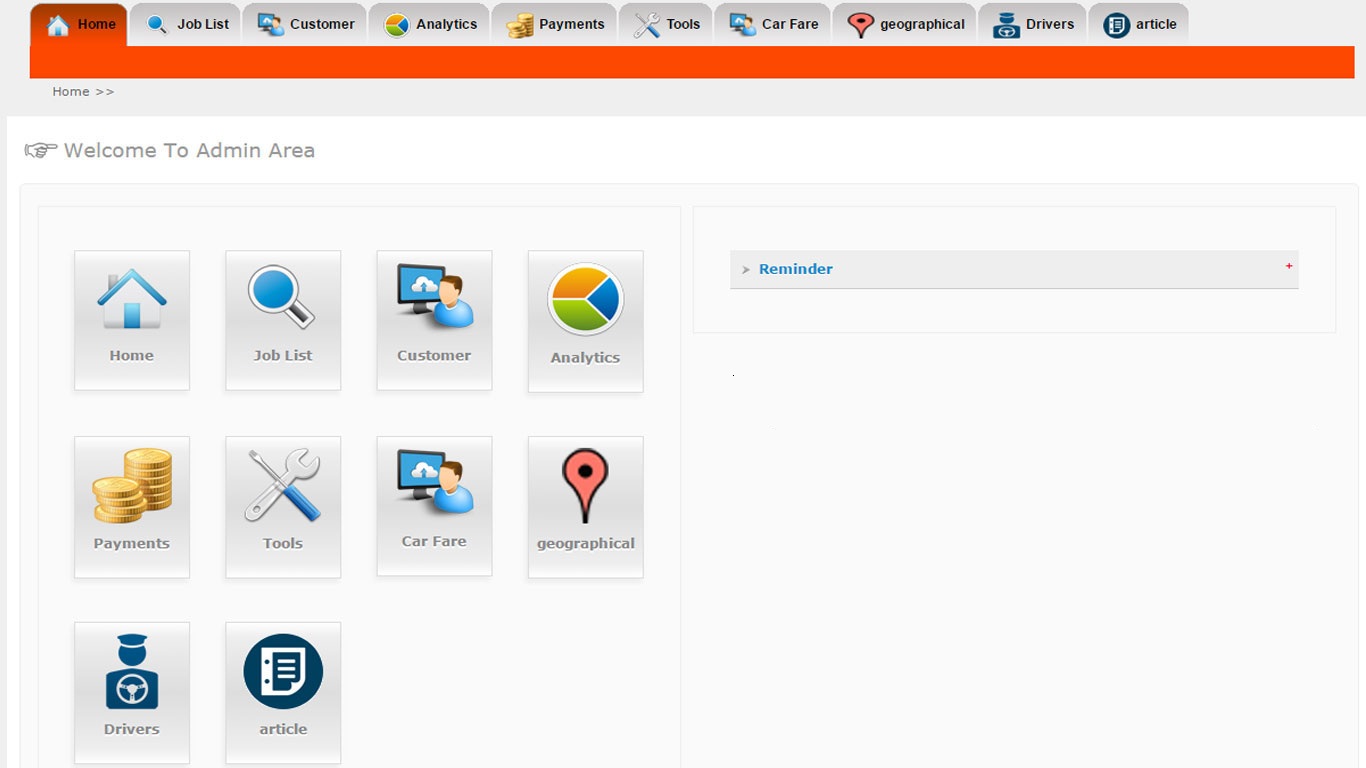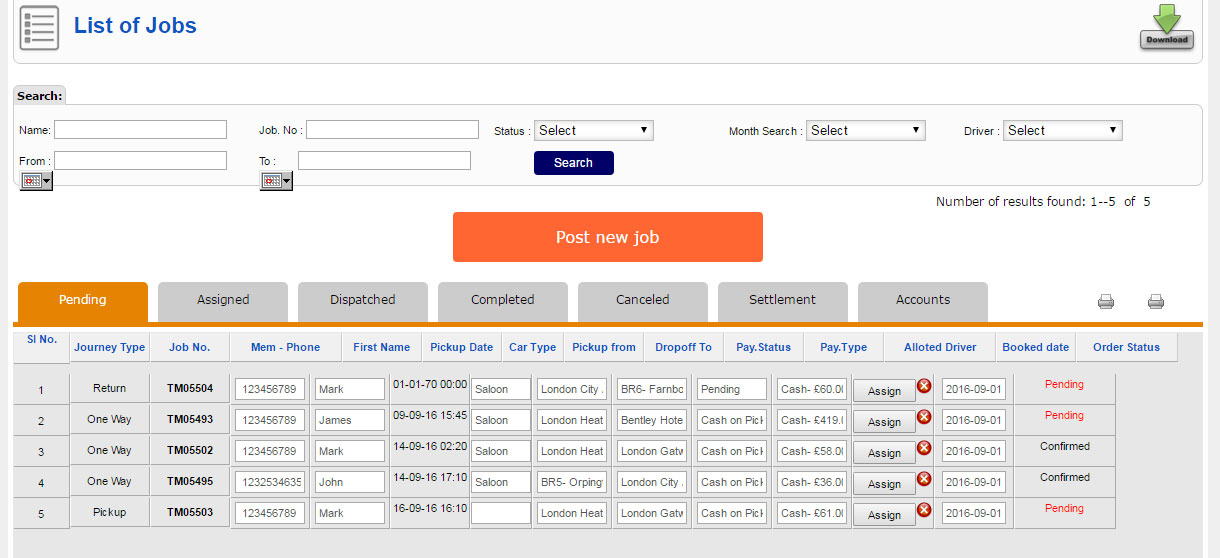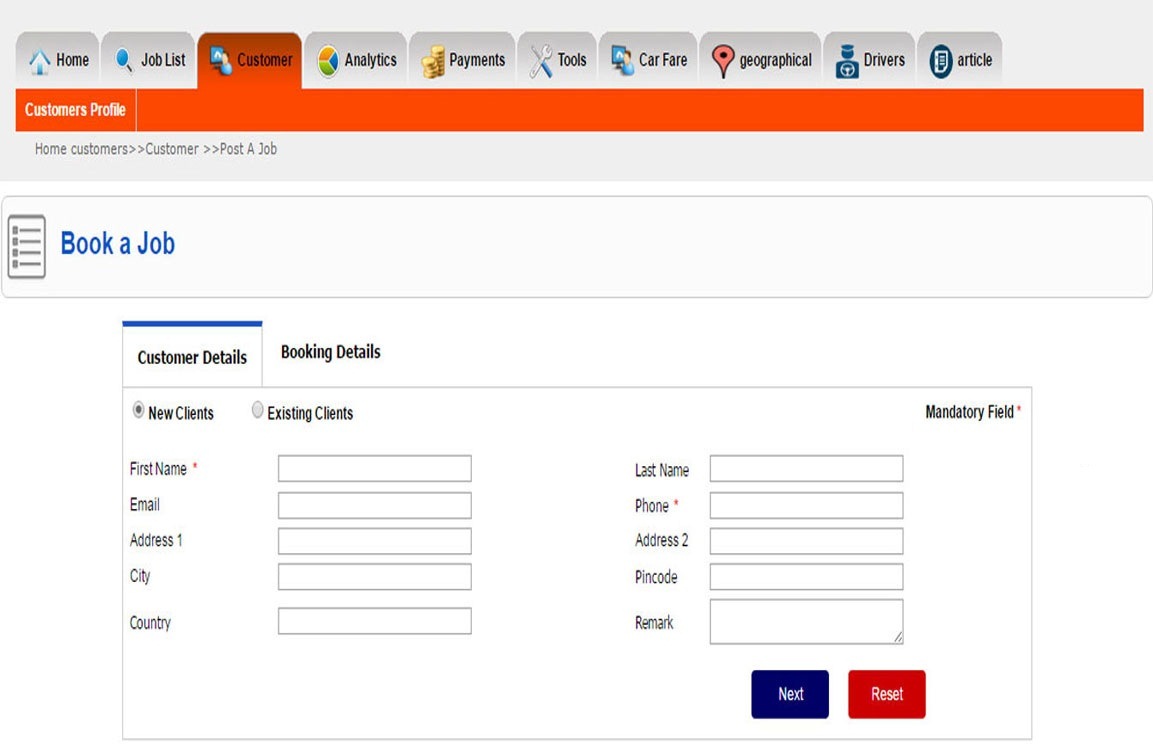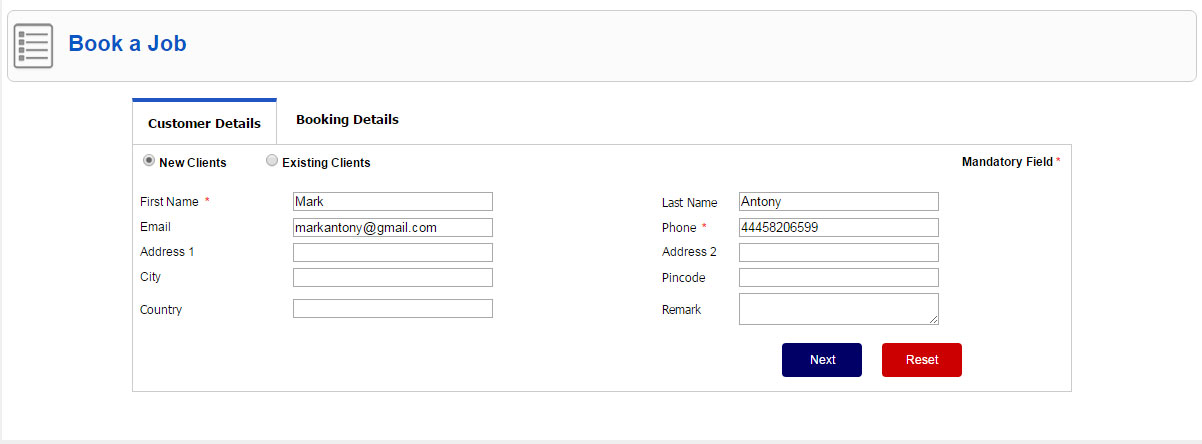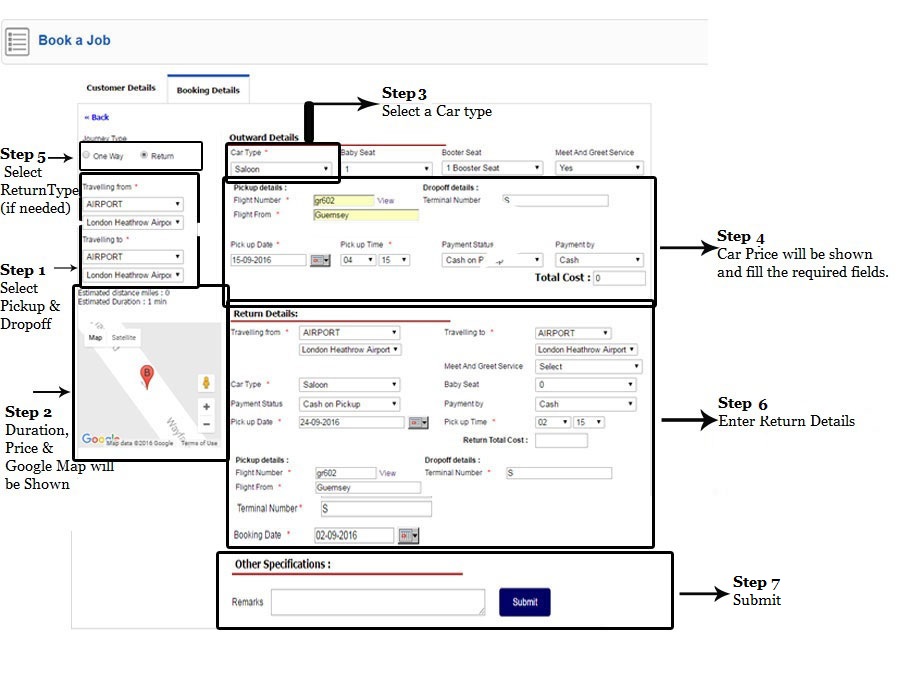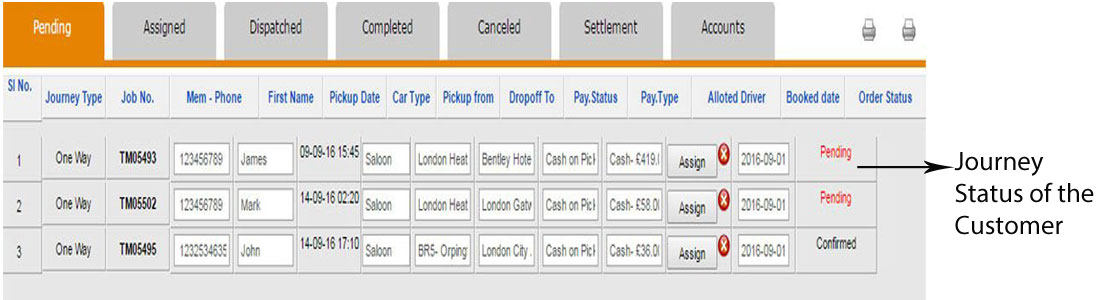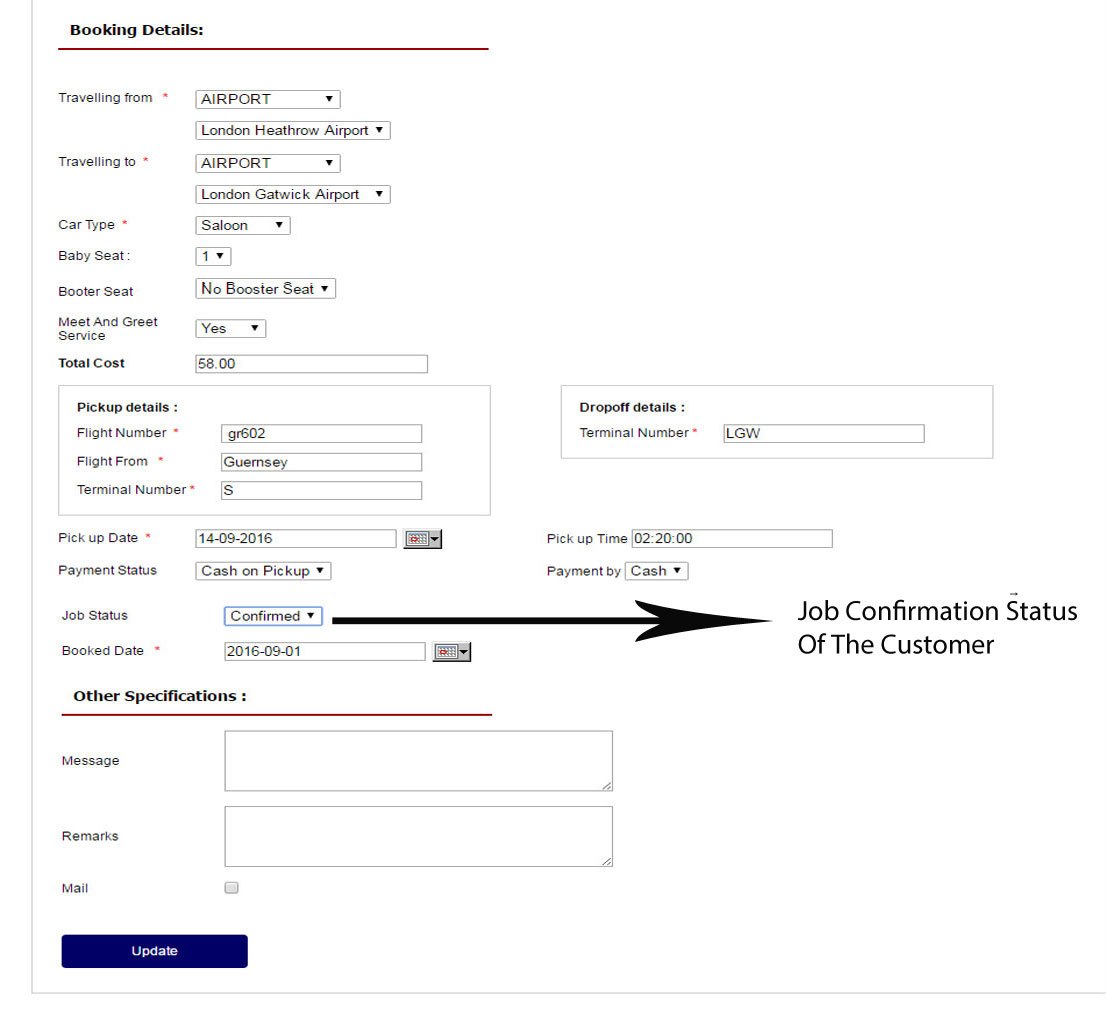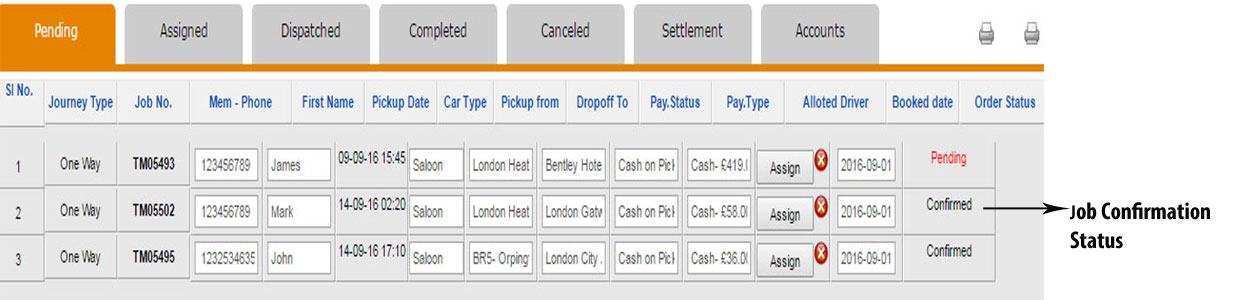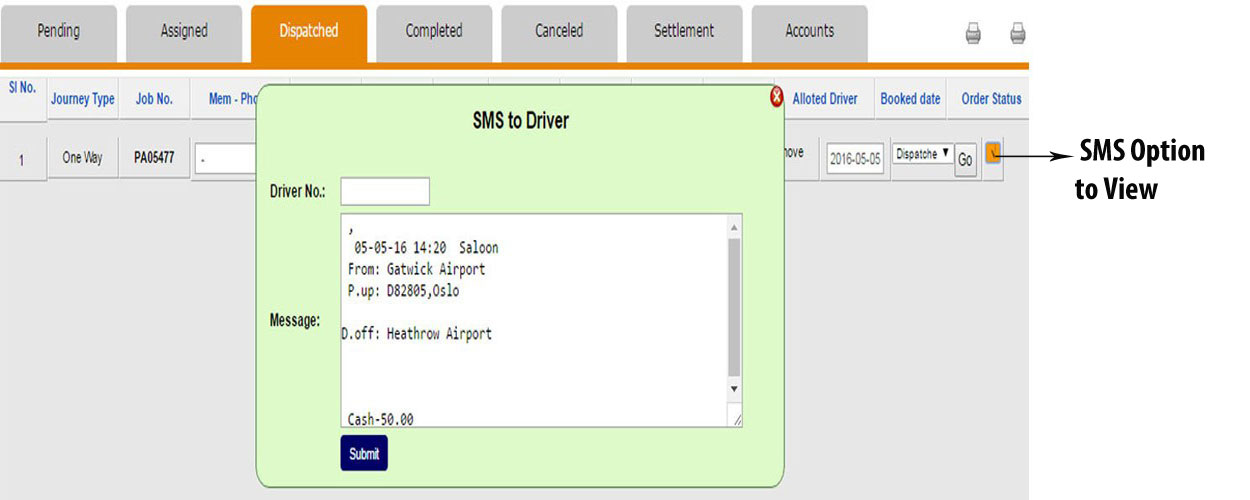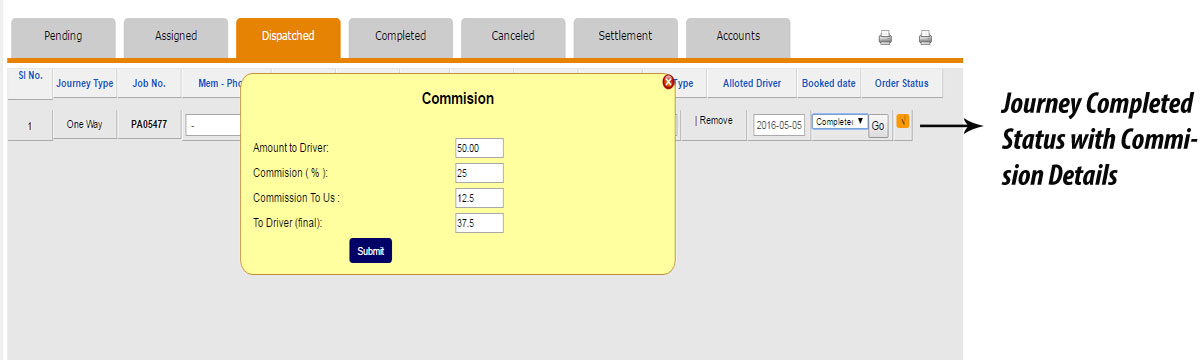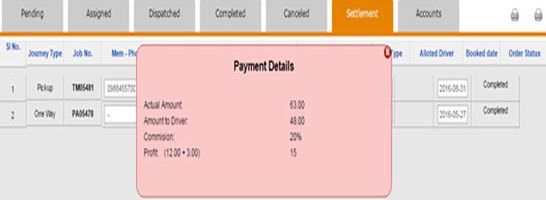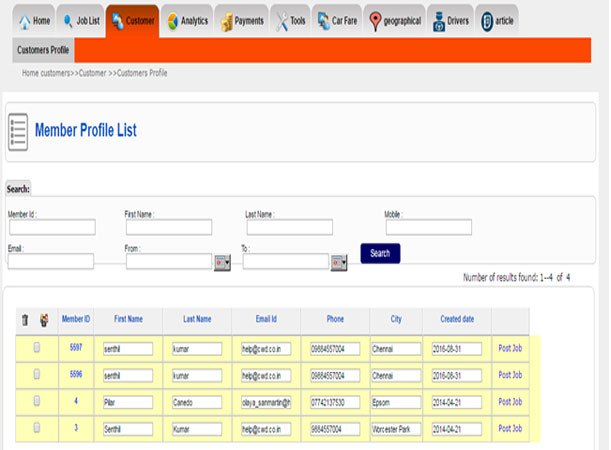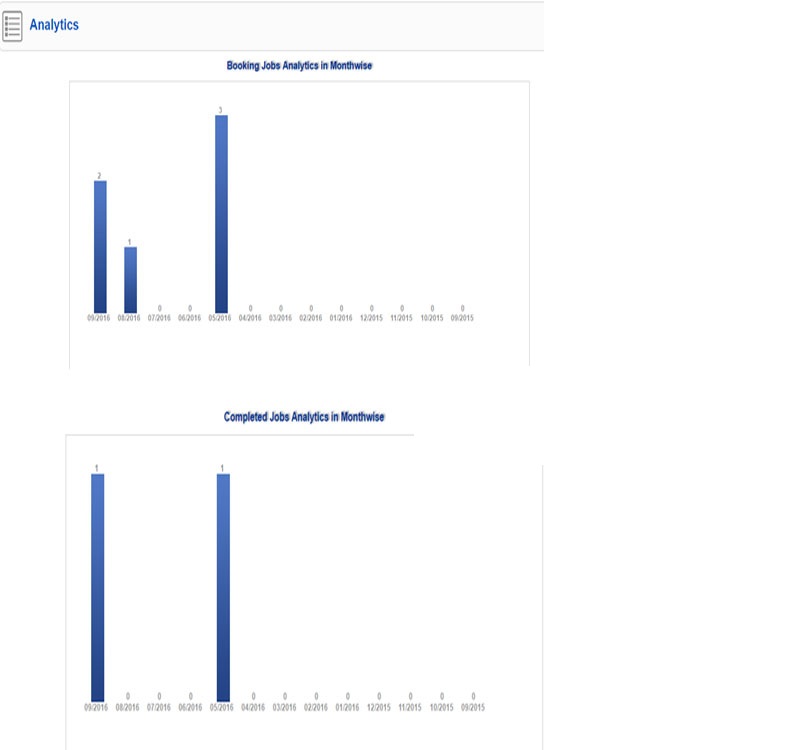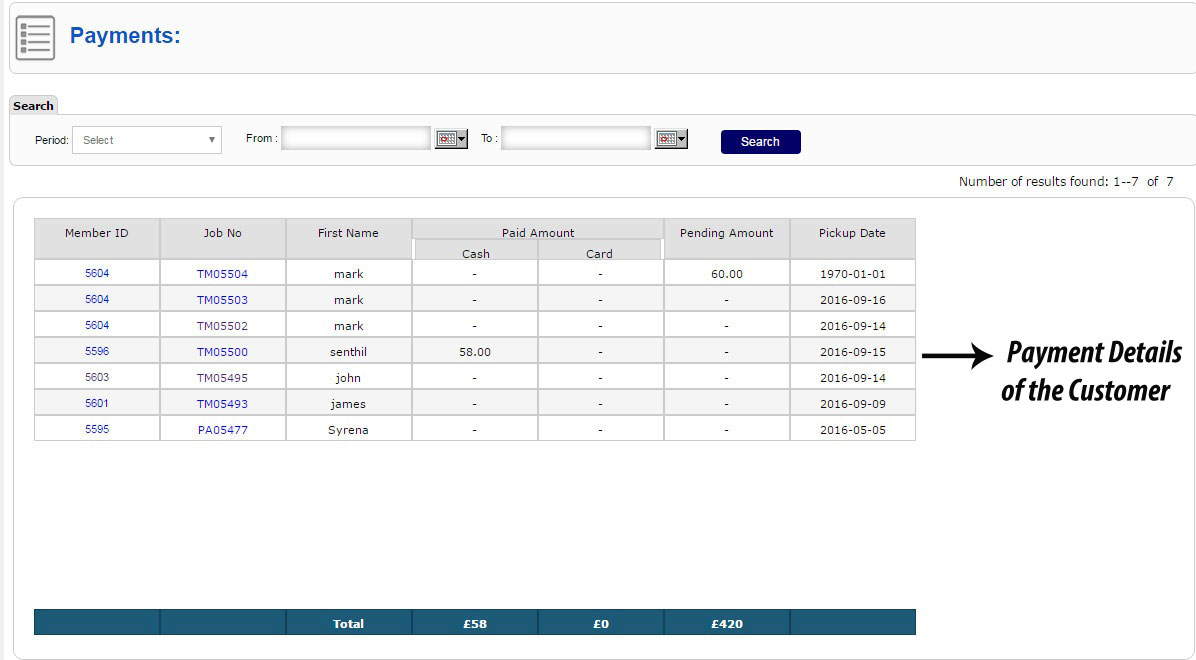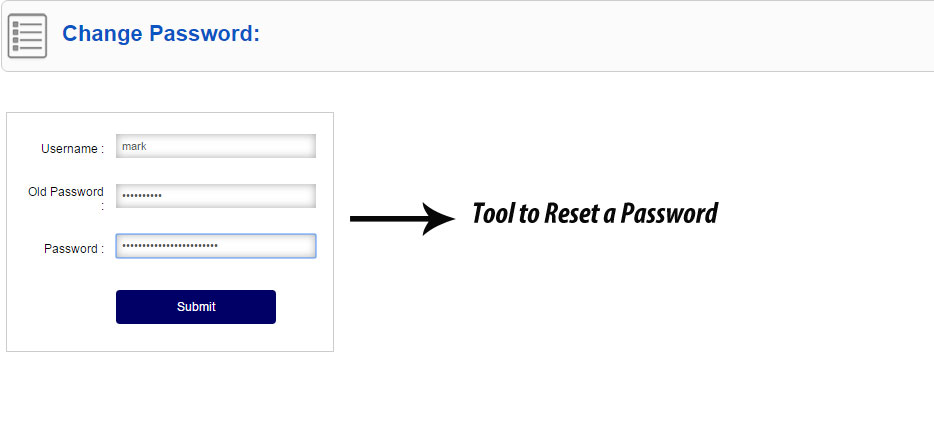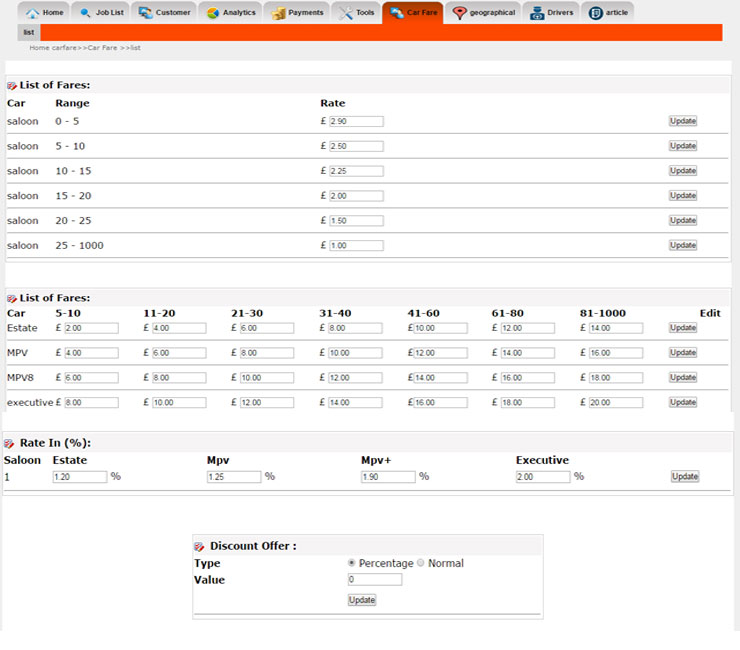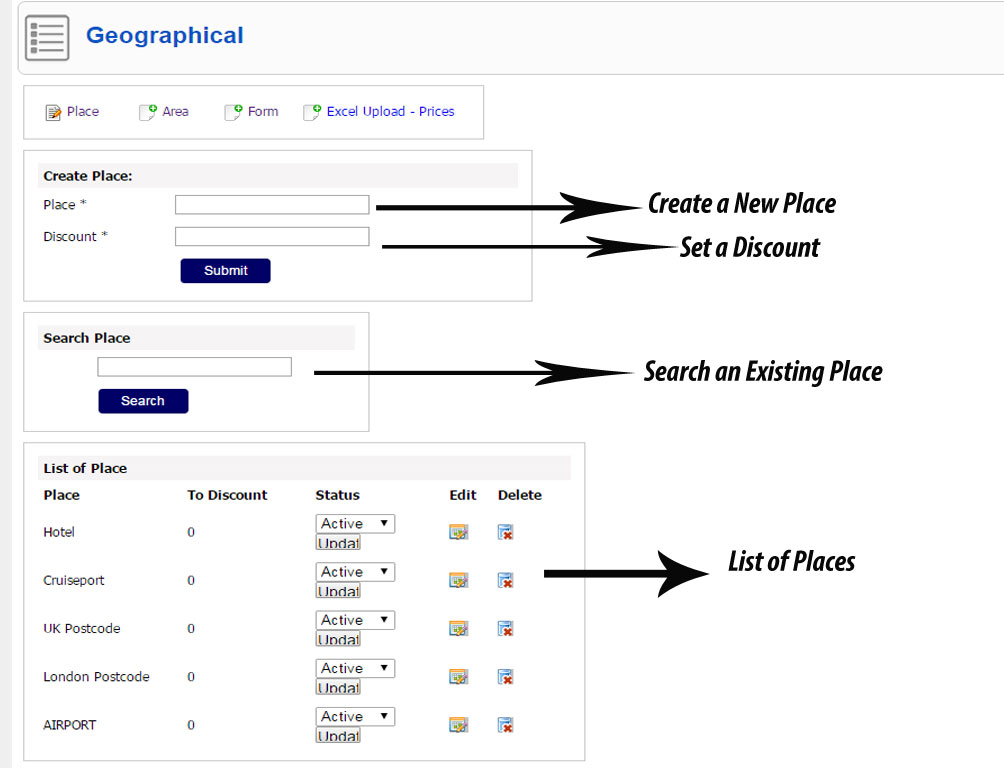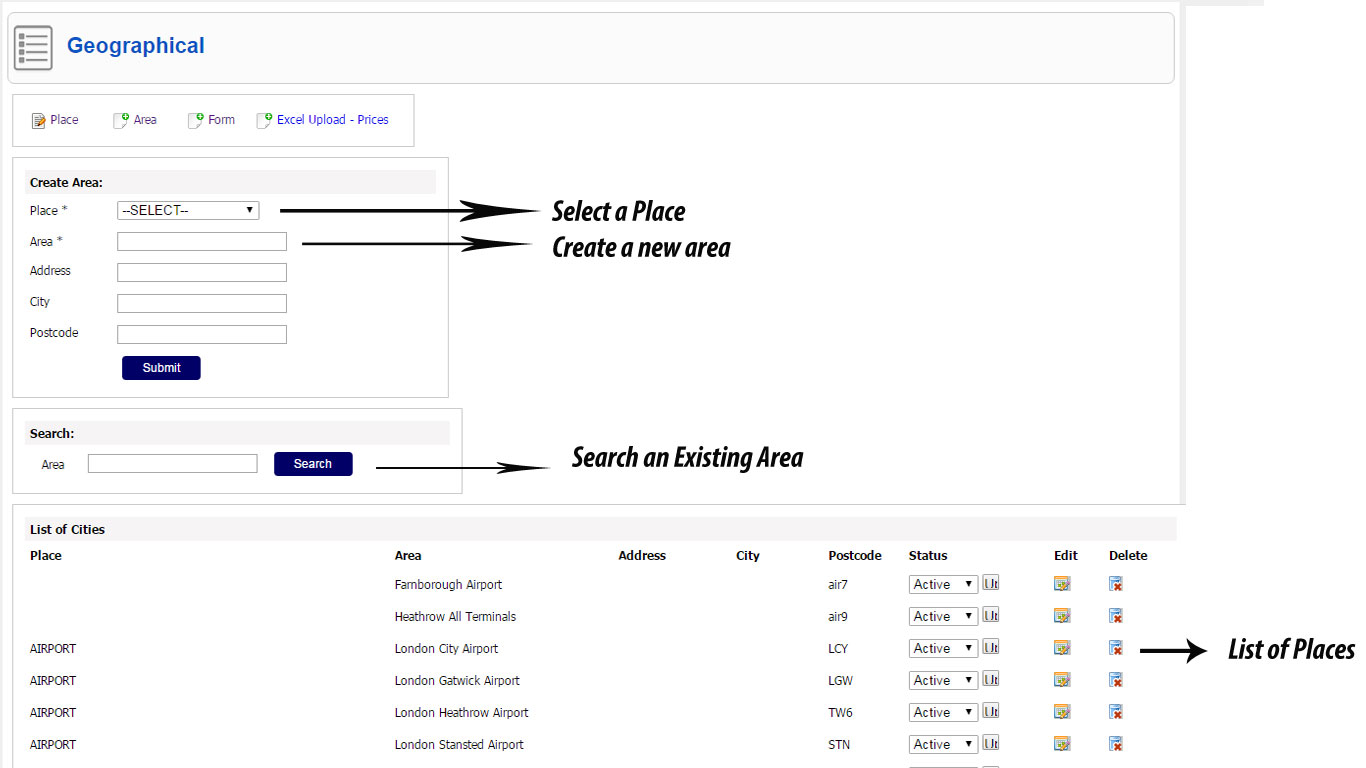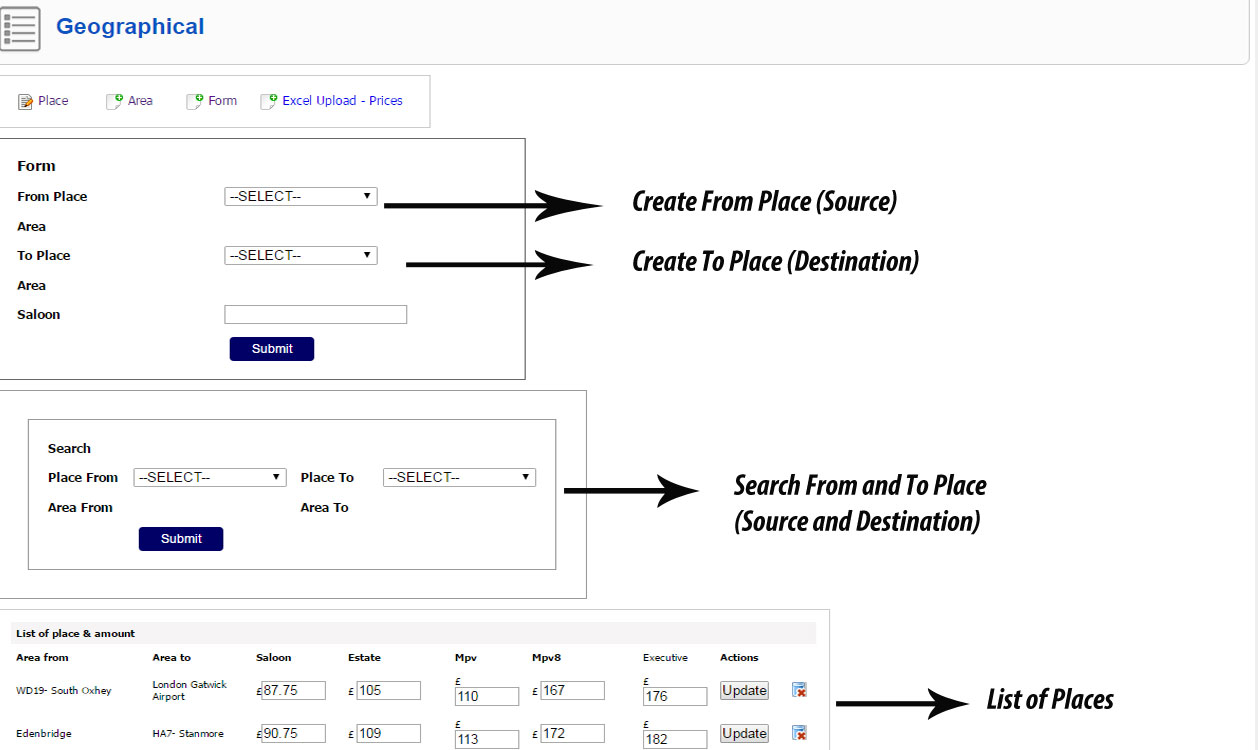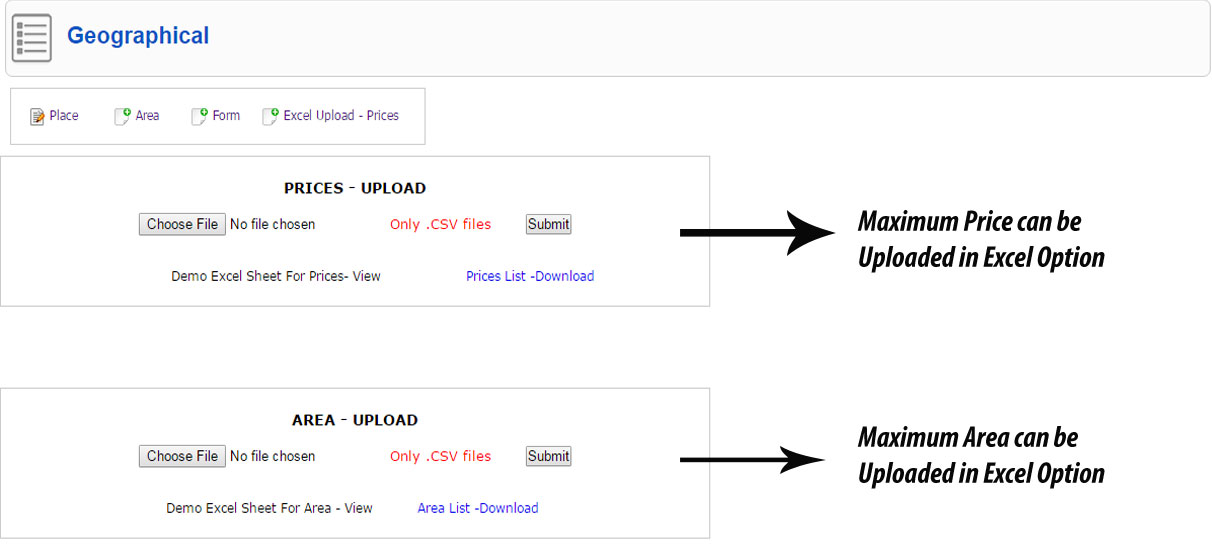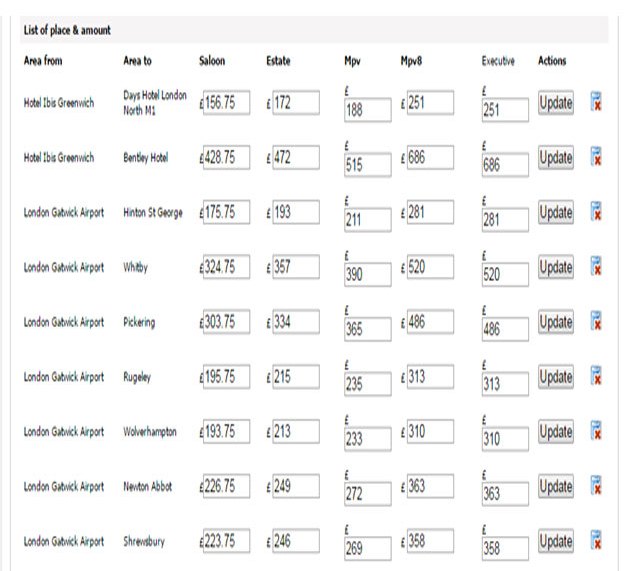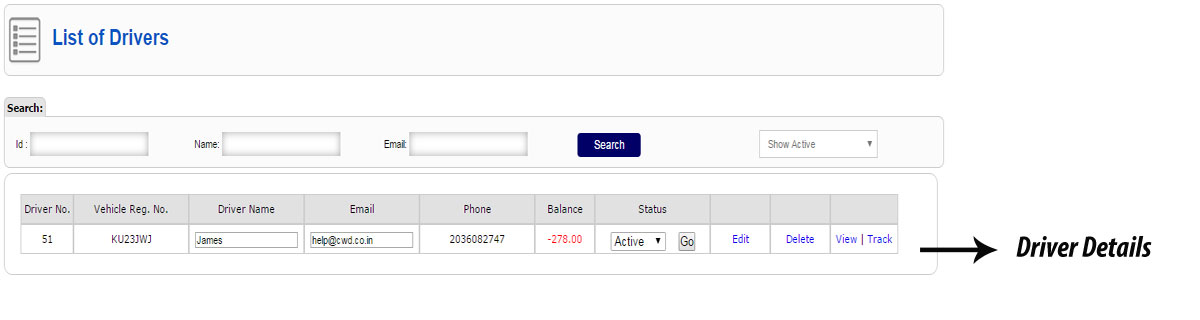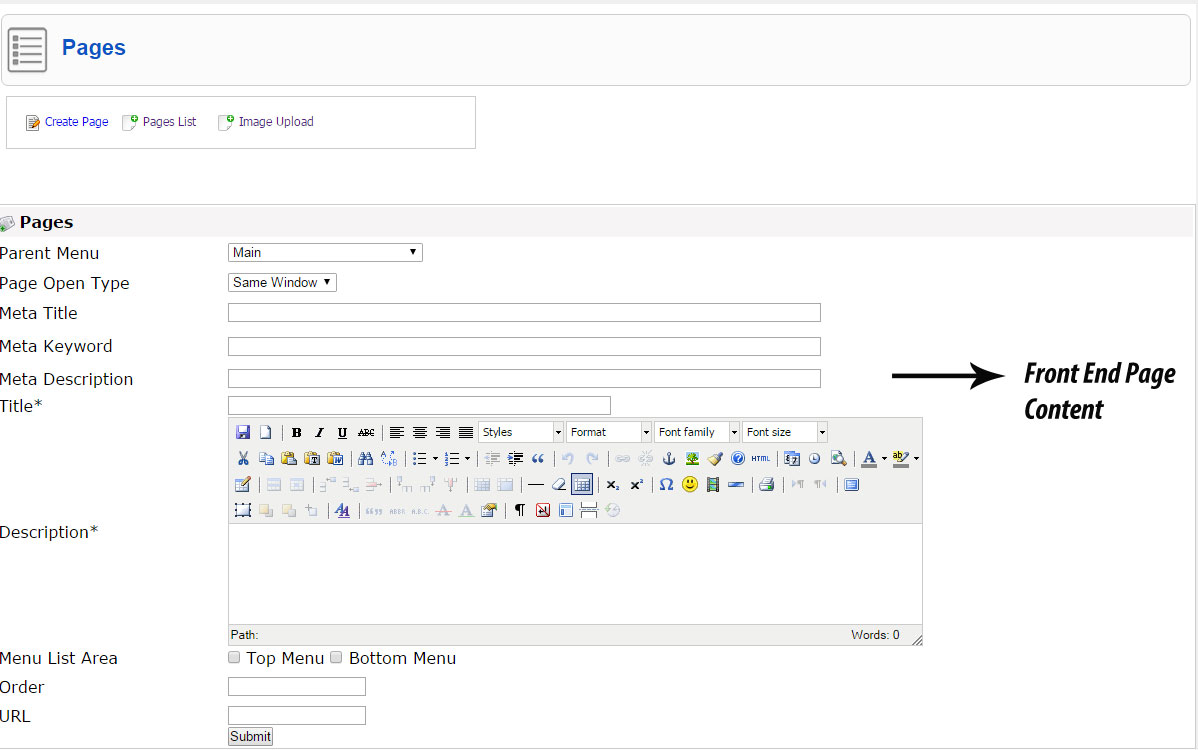Taxi Management Software
Admin:
The following image is an admin profile which shows all the details about the taxi management software which includes Job List, Customer Details, and analytics, Payment history, Tools, Car Fare, Geographical, Driver Details and Article (Front-end).
Job List
The List of Job Image has shown below in which we can identify the details of Customers and Drivers and also we can post a new job by clicking the Post New Job Icon.
New Job Booking Details
New Customer Details
Booking Details
Customer Journey Status
Once the Booking details has finished, then it shows the Journey Status of the Customers.
Job Updating and Confirmation of the Customer
After the job has been assigned, then the customer details should be updated and confirm the journey status which is shown below.
Confirmation status of the Customer
Job Details to Driver
Once the Customer Details is confirmed, it has been dispatched and they will get a Message about the Driver and Vehicle details via mobile and E-mail and also driver will get a details of the customer.
Commission Details
Once the order is completed you can able to see the commission details which includes amount to driver, Commission %, Commission to us & Commission to Driver.
Job Completion & Payment Details
After the Completion of Journey, the Customers can give the feedback about the driver and also they receive the Payment Details along the actual amount, amount to driver and commission which has shown below.
Member Profile List
The image shown below is the Customer Profile List in which it has a two option i.e. New Customer and Existing Customer. Existing Customers can be searched by identifying their Member id and it shows the details of the customers and their Journey Status.
Analytics
The Monthly Analytics image has shown below. Here, you can analysis your Job Booking and Completion Status.
Payment Details
The Payment Details of the Customers has shown below. In this you can filter the Payments in a period wise i.e. Days, Weekly and Monthly and also from location wise (source to Destination).It also shows the Mode of Payment and Pending amount of the Customers.
Tools
The Following Tool is used to reset your Password.
Car Fare
The List of Car Fares has shown based on the Vehicle Type and Mileage and also a Discount offer is available.
Geographical
In Geographical form ,you can search or create Places , Area , Form which is not included in the list.
Excel Price Upload Option
In Geographical Form you have an Excel Price Upload Option in which you can upload maximum places and also it would be very useful for the customers to identify the prices based on mileage.
Driver’s List
The List of Drivers Shown below which has all the details of the driver includes driver no, Vehicle no, Driver name, Email, Mobile no, Balance and Status. And also can get the driver details by using a search option.
Article
In Article you can create pages for Front-end , the On Page Work which is been done here.We also offers a Serach Engine Optimization Process Which helps to rank your Website in a Front Page of the Google.
 GET FREE DEMO
GET FREE DEMO